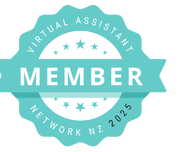We get asked all the time about Social Media. When should you post? What should you post? How many times a week? What platform?
It's unfortunately not a clear answer. What is right for our industry and business is not always right for you and it is a lot of trial and error! But the answer I give is a question right back: Are you posting consistently?
So tell me, are you making an effort to be active online? Are you continuously communicating with your followers? If your answers are things like I don't have time or I don't know what to post we have some solutions.
"I don't have time to post!"
We understand, it seems like setting aside that time to come up with an idea, create a post, write the caption and then post to the socials. So what can you do? SCHEDULE!
Set aside some time once a week, once a fortnight, once a month or whatever your timeframe might be and jump onto Facebook Creator Studio or Business Manager. From there you can create your post, schedule it, check out your calendar and view how your upcoming posts are mapped out. So what's the next problem...
"What should I post?"
Do you have a content strategy? Do you have a plan of the information you want to share with your followers?
Sit down and create a plan that includes your "Pillars of Focus." These are the 4 or so core categories you want to share on your social media, this might be things like:
- Values
- Team Culture
- Services or Products
- Suppliers or Clients
What are the things in your business that set you apart, what is your story? ...and like the old cliche goes, QUALITY over QUANTITY.
"How do I keep track of ideas and posts?"
We have recently discovered MICROSOFT TEAMS CONTENT SCHEDULER and what a gem! This little tool helps us create an idea for a post, assign it to a team member, write a description, select the platforms, add a due date, upload content images, progress the status and more!
Teams is FREE with your Microsoft emails or Teams subscription so jump in and give it a go.
"How do I make posts?"
Not everyone is a designer, not everyone has or wants to pay for an Adobe subscription, so a great FREE option is Canva. It is easy to use, has templates and prompts as you go and really allows people with little to no design knowledge to create some beautiful posts.
"What platform should I be posting on?"
Facebook is still the largest platform and a good fit for pretty much all New Zealand businesses (if not all!) It is a great, affordable and effective form of advertising too, however take note on spend limits as it can use budget pretty quick.
Instagram is a visual platform. Do you have a product or service that you can take pics of and get hits for? It is an awesome platform for shopping online and beautiful views!
Linkedin is a more business based platform. Are you B2B, will you get more by talking directly to business people and owners?
Other visual and video based platforms like Pinterest, Tik Tok and Youtube are awesome for especially for products.
What do you engage with online?
What posts do you like? What makes you hit that like or follow that link? That is a great place to start when considering your own content.
Set yourself a strategy and get planning people! Happy posting :)