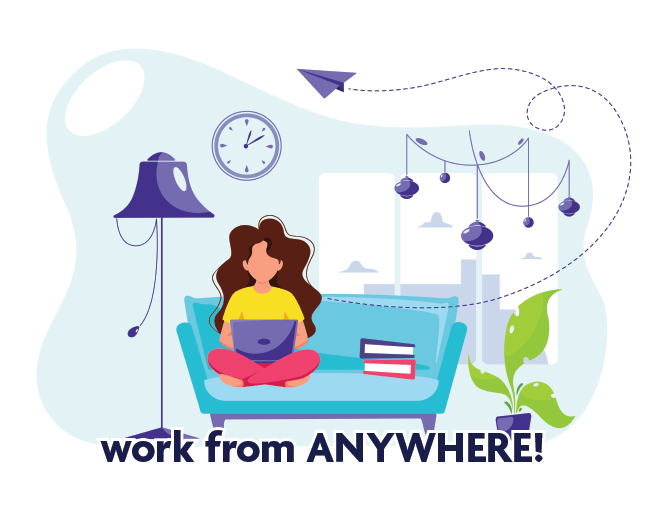We consider ourselves the Pros at working online, it's what we've been doing the last five years and every day we learn new and better ways to work with our clients. We wanted to offer some tips to businesses that are only just getting used to working online and at the moment might feel like they are fumbling through. So, here is our thoughts and some of the software we rate highly.
Look to change from running a paper-based filing system to an online one. When Chantelle started Varntige she never started with 'client files', those brown Manila folders once always seen at the lawyers or accountants. She created a Dropbox account and created client folders - which is where all our client documents are stored. If we get paper, we scan and shred. Here are some great software options for online storage:
- Dropbox
- Google Drive
- OneDrive - however we are not huge fans
A tip: We always recommend paying for versions of software when working as a business - the versions you pay for often have added security measures making them a lot safer for business use. Especially when you’re dealing with confidential client information.
Which leads us onto online security. There is always a risk of 'being hacked' and having confidential information leaked. We recommend having good virus protection software put on your devices and using a good software for password protection. We also recommend all businesses have passwords on all devices - and devices are locked when not being used.
- We recommend ESET for Virus protection - our computer techs (Computer Aid) manage this for us
- LastPass for password protection and management
At the moment we are all connecting with clients and contacts via meeting software and phone. We use Zoom for online meetings, simply because we have found it to be the most user friendly. However, some other commonly used applications for online meetings are:
- Google Hangouts - great if you pay for Gmail
- Microsoft Teams
- Skype (although not our fav, we never found it to be reliable)
It is not just about software. You need to have a good office set-up to work online efficiently. We don't have a filing room at work and our desks are kept relatively tidy, which takes away the opportunity to keep paper laying around. In our current isolation period in NZ (it is April 2020) many are not working from their offices but rather their homes. Which has created its own challenges.
Some tips for working from home:
- Having a good home office set-up
- A comfortable chair is a must
A desk big enough to house the screens, laptop, printer and whatever else you need - A space away from the living areas in the house (if possible, we know some of you have children you need to keep an eye on so this may not be possible for you right now)
- A printer and scanner if these things are required for you at home
- A comfortable chair is a must
- Take regular breaks, it's easy being at home to sit at your desk and forget the time
- Keep connected - with your team, clients, suppliers - connection at this time in particular is a must
After hearing from other businesses who have transitioned to working online the hardest bit about the move is 'Change'. It will often be a scary, daunting time for some of your team (or yourself). Get your team involved in the decision-making process.
We recommend watching Simon Sinek's video about culture change